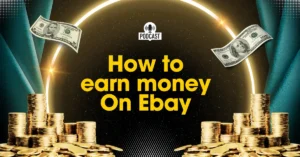MailerLite is an email marketing tool that helps you create and send professional emails.
MailerLite offers features like automation, landing pages, and email templates. It also has a free plan, in which you can send emails to your 1000 subscribers.

In this review, we’ll look at its features, pricing, and how it compares to tools like Mailchimp. By the end, you’ll know if MailerLite is the right choice for you or not.
Table of Contents
1: MailerLite Features: A Deep Analysis
MailerLite offers a range of features to simplify email marketing. It offers designing emails and creating landing pages.
Let’s explore its key features with stats and examples.
(i): Easy of Use dashboard
MailerLite is recognized for its user-friendly interface, which makes it easy for all skill levels(beginners to advance).
- Clean Dashboard: A straightforward design ensures that users can navigate effortlessly. The dashboard features a left-side menu for accessing apps, builders, templates, and account settings.

- Customizable Themes: Users can personalize the dashboard with light or dark modes, or allow the theme to adjust automatically to their system preferences.
- Quick Navigation: Essential options like profile settings, password management, and two-factor authentication are easily accessible.
This layout enhances productivity and simplifies campaign management.
(iI): MailerLite Email Campaign Builder Review
MailerLite’s email campaign builder is one of its standout features.
- Campaign Types: Options include regular emails, A/B split testing, RSS feed campaigns, and auto-resend campaigns.
- Easy Authentication: Before accessing the builder, users must verify their domain for optimal security, which includes DKIM (DomainKeys Identified Mail) and SPF setup.

3. Flexible Editing Tools: Three editor options are available according to needs:
- Drag-and-Drop Editor: It’s ideal for beginners with a smooth and responsive design.
- Rich-Text Editor: This option is best for those who are seeking simplicity.
- Custom HTML Editor: Available on advanced plans for developers.
The drag-and-drop editor is particularly impressive. It offers neatly categorized content blocks to create professional emails. Users can add elements like countdown timers, and product showcases, and even embed Instagram or Facebook posts for dynamic content integration.
(III): Templates and Design In MailerLite
MailerLite provides a robust library of templates and customization options.
- Template Variety: It offers 90+ pre-designed templates across categories like newsletters, events, and notifications. Users save time while creating visually appealing designs.

- Customization: Fonts, backgrounds, and buttons can be tailored to match branding needs.
- Personal Templates: Users can save or import custom designs for future use.
Note: Templates are unavailable on the free plan.
(IV): Signup Forms and Pop-Ups Functionality in Mailerlite
Gathering subscribers is a breeze with MailerLite’s form and pop-up builder.
- Form Types: You can create pop-ups, embedded forms, or promotional forms using Mailerlite.
- Template Options: It Includes 24 templates with diverse styles like full-screen, slide-box, and modal forms.
- Drag-and-Drop Simplicity: Add content blocks like text, images, and social links to enhance forms.
Additionally, the form builder offers compliance features such as GDPR (General Data Protection Regulation) consent and privacy policy agreements. It makes secure data collection.
(V): Marketing Automation Using Mailerlite
MailerLite’s automation workflows are designed to save time and boost efficiency.
- Custom Workflows: Automate emails based on triggers like signups, link clicks, or special occasions like birthdays.
- Intuitive Workflow Editor: Visual tools make creating complex workflows simple.
- Advanced Features: A/B split testing for subject lines and campaign performance is available, even on the free plan.
This ensures marketers can deliver targeted, timely content effortlessly.
(VI): Landing Pages and Websites
MailerLite extends beyond email with its landing page and website builder tools.
- Landing Pages: Over 200 templates tailored for campaign-specific purposes like promotions and product launches.
- Website Builder: Create multi-page websites with navigation menus and interactive features such as embedded newsletters or quizzes.

While the website builder is basic compared to platforms like Squarespace, it’s a valuable addition for email marketers.
(VII): Analytics and Reporting In Mailerlite
MailerLite provides actionable insights into campaign performance.
- Dashboard Metrics: Track subscriber growth, campaign performance, and automation efficiency.
- Campaign Analytics: Monitor open rates, click rates, and bounce rates, along with geolocation and link activity.
- Visual Reports: Charts and maps offer clear insights into user engagement and geographic distribution.
These tools enable data-driven decision-making to refine email strategies.
(VIII): eCommerce and Integrations
MailerLite integrates seamlessly with eCommerce platforms and third-party tools.
- eCommerce Features: Sync with Shopify, WooCommerce, and others to automate post-purchase emails, abandoned cart reminders, and upselling campaigns.

- Digital Products: Sell products or newsletters directly through MailerLite with Stripe integration.

2. MailerLite Pricing and Plans
Choosing the right email marketing platform often boils down to pricing and features. MailerLite offers flexible pricing plans designed to suit everyone, from beginners to established businesses.
Let’s break down their plans and see how they stack up.
(I): MailerLite Free Plan
Features Included in the Free Plan
MailerLite’s free plan is perfect for those just starting with email marketing. Here’s what it includes:
- Up to 1,000 subscribers.
- 12,000 emails per month limit.
- Basic email automation and campaign reporting.
- Access to drag-and-drop editors and a few templates.
Benefits for Beginners
- No Financial Risk: Beginners can experiment with email marketing without committing financially.
- Ease of Use: Intuitive tools help users create professional emails with minimal effort.
- Scalability: When your audience grows, you can upgrade to a paid plan seamlessly.
(II): MailerLite Paid Plans
Overview of Pricing Tiers and Features
MailerLite offers several paid plans tailored to meet different needs.
- Growing Business Plan
- Starts at $10 per month for 1,000 subscribers.
- Features: Unlimited emails, access to advanced templates, dynamic campaigns, and more.
- Advanced Plan
- Starts at $19 per month for 1,000 subscribers.
- Features: Everything in the Growing Business plan plus advanced tools like a custom HTML editor, promotion pop-ups, and multiple automation triggers.

Value for Money Analysis Compared to Competitors
MailerLite offers exceptional value compared to platforms like Mailchimp and ConvertKit. For example:
- Mailchimp’s similar plan costs $17.50/month for 1,000 subscribers.
- ConvertKit’s starter plan is $15/month.
(III): MailerLite for Nonprofits
Discounts and Special Offers for Nonprofits
MailerLite stands out for its support of nonprofits:
- Offers a 30% discount on paid plans for eligible organizations.
- Provides tools for fundraising campaigns, event promotions, and volunteer outreach.
These discounts make MailerLite a cost-effective solution for nonprofits.
MailerLite’s Pricing Compares to Competitors
Pricing Comparison
Let’s compare MailerLite with three key competitors:
| Platform | Starting Price (1K Subscribers) | Free Plan? | Key Features |
|---|---|---|---|
| MailerLite | $10/month | Yes (1K subs, 12K emails) | Dynamic campaigns, automation, HTML editor |
| Mailchimp | $17.50/month | Yes (500 subs, 1K emails) | Smart recommendations, analytics |
| ConvertKit | $15/month | No (14-day trial) | Advanced automations, tagging system |
| Flodesk | $35/month | No | Unlimited emails, aesthetic templates |
3: MailerLite Pros And Cons
Mailerlite Pros
- Affordable: Starts at $10/month, with a free plan for beginners.
- User-Friendly: Intuitive interface and drag-and-drop editor.
- Automation: Offers powerful tools like workflows and segmentation.
- Generous Free Plan: Up to 1,000 subscribers and 12,000 emails/month.
- High Deliverability: Ensures emails reach inboxes reliably.
Mailerlite Cons
- Limited for Enterprises: Lacks advanced features for large-scale businesses.
- Fewer Integrations: Smaller ecosystem compared to competitors.
- Free-Tier Restrictions: Limits on emails and features like custom branding.
3. How Does MailerLite Compare to Competitors?
(1): MailerLite vs. Mailchimp
- Pricing: MailerLite is more affordable, starting at $10/month, while Mailchimp’s plans are pricier.
- Features: Mailchimp offers more integrations, but MailerLite provides better automation at a lower cost.
- Usability: MailerLite is simpler and easier for beginners, whereas Mailchimp’s interface can be overwhelming compared to MailerLite.
- Who Should Choose: Choose MailerLite if you’re budget-conscious or a beginner; opt for Mailchimp if you need advanced integrations and scalability.
(2): MailerLite vs. ConvertKit
- Focus: MailerLite is versatile, while ConvertKit is tailored for bloggers and creators.
- Automation: ConvertKit excels in visual automation, but MailerLite offers robust workflows at a lower price.
- Ease of Use: MailerLite’s interface is more intuitive and ideal for beginners.
- Who Should Choose: Pick MailerLite for affordability and eCommerce. Go with ConvertKit if you’re a content creator needing advanced tagging and segmentation.
(3): MailerLite vs. Flodesk
- Design: Flodesk focuses on visually stunning email templates, while MailerLite prefers functionality.
- Features: MailerLite supports eCommerce and automation better than Flodesk.
- Cost: Flodesk has a flat rate, while MailerLite scales based on subscribers.
- Who Should Choose: Choose MailerLite for eCommerce or budget-friendly plans; Flodesk is ideal for those prioritizing design aesthetics.
4. Tips for Getting Started with MailerLite
Step 1: Step-by-Step Guide to Signing Up
- Visit MailerLite’s website.
- Click “Sign Up Free” and create an account.
- Verify your email and complete the onboarding questionnaire.

Step 2: Setting Up Your First Campaign or Automation Workflow
- Create a Campaign:
- Go to “Campaigns” and click “Create Campaign”.
- Select a template or start from scratch.
- Add your content, images, and links.
- Preview and send your email.
- Set Up Automation:
- Navigate to “Automation” and click “Create Workflow”.
- Choose a trigger (e.g., new subscriber).
- Add automated emails and conditions to your workflow.
Step 3: Best Practices for Using Templates and Analytics
- Use pre-designed templates for professional-looking emails.
- Test templates on different devices to ensure compatibility.
- Regularly check analytics to monitor open rates, and click-through rates, and improve performance.
5. My Recommendation
After thoroughly analyzing MailerLite’s features, pricing, and functionality, I can confidently say it’s a fantastic choice for small businesses, freelancers, and creators. Its ease of use, combined with a robust set of tools like automation workflows, landing pages, and analytics.

MailerLite stands out for its affordability, especially with its free plan. This makes it a great option for those who want professional email marketing solutions without breaking the bank. For larger businesses with advanced needs, the premium plans offer excellent value. That provides multi-trigger automation, transactional emails, and SMS marketing capabilities.
Here’s who I think MailerLite is best for:
- Small businesses need a cost-effective email marketing tool.
- Creators looking for templates and landing pages to grow their audience.
- E-commerce stores that want streamlined integrations for transactional emails and cart recovery.
6. FAQs About MailerLite
Is MailerLite Free?
Yes, MailerLite offers a free plan for up to 1,000 subscribers and 12,000 emails per month.
Can MailerLite Integrate with WordPress?
Yes, MailerLite has a dedicated WordPress plugin, making integration seamless.
How Does MailerLite Handle Email Deliverability?
MailerLite uses strong email authentication (SPF, DKIM, and DMARC) and has high deliverability rates to ensure emails land in inboxes.
Is MailerLite Better Than Mailchimp?
MailerLite is better for beginners and budget-conscious users. Mailchimp offers more integrations and scalability but at a higher price point.